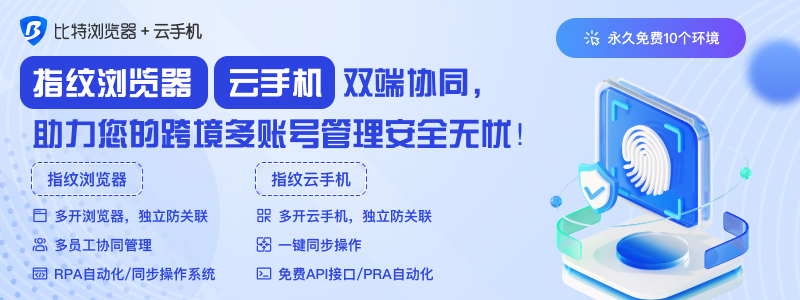前言
每当看到几十万的阅读量的文章后面区区几个评论, 心中就在想, 难道大家现在都这么懒了吗? 但是有些文章阅读量不高, 评论为什么这么多呢?
我想这些应该都是刷的, 不光浏览量是刷的, 甚至那些无厘头的评论都是刷的。有人要问了, 你凭什么说别人刷的评论呢? 难道评论还可以刷? 我想说是的。
比如:我们在浏览微博的时候,会经常发现一件事, 怎么每个微博下面都有这个人的小广告呢? 难道这人都这么闲吗? 一个人闲也就罢了, 怎么这么多人都闲?可以在大量的微博下面评论大量的小广告, 并且点赞还非常多。具体是不是刷的,自己做判断就好了。
今天教大家的是, 用爬虫通过代理来增加网页的浏览量。以下是干货↓
思路
一、怎么获取大量的代理IP?
给大家推荐一个网站
https://www.xicidaili.com/ , 看到下面的图片, 应该明白我们要做什么了吧。我们可以写一个爬虫去抓取这些IP。
但是, 在实际运行的时候, 发现了一个问题, 我怎么才能知道这些IP有用, 并且代理设置成功了呢? 当然, 也是有解决方案的,我们可以用代理访问这个网站http://httpbin.org/ip ,如果不正常会抛出异常, 如果是正常的就会返回如下信息
{
"origin": "106.38.91.34, 106.38.91.34"
}
废话不多说,直接上代码:
from bs4 import BeautifulSoup
import requests
import random
import time
def download_page(url):
print(url)
try:
#User Agent中文名为用户代理,简称 UA,它是一个特殊字符串头,使得服务器能够识别客户使用的操作系统及版本、CPU 类型、浏览器及版本、
#浏览器渲染引擎、浏览器语言、浏览器插件等。
header = {
"User-Agent":"Mozilla/5.0 (Windows NT 10.0; WOW64) AppleWebKit/537.36 (KHTML, like Gecko) Chrome/59.0.3071.104 Safari/537.36"
}
data = requests.get(url,headers=header).text
except HTTPError as err:
print(err.__traceback__)
except ConnectionError as err:
print(err.__traceback__)
except TimeoutError as err:
print(err.__traceback__)
return data
#获取当前首页的内容
def parse_proxy_html(html):
try:
#解析器html.parser lxml xml html5lib
soup = BeautifulSoup(html, 'lxml')
find_all = soup.find_all('tr')
f = open("proxy", "w")
for find_tr in find_all:
find_tds = find_tr.find_all('td')
if len(find_tds) == 0:
continue
ip_temp = find_tds[1].contents[0] ":" find_tds[2].contents[0]
try:
#随机模拟一个用户
user_agent = {'User-Agent':random.choice(agent_list)}
#随机获取一个代理ip
proxies = {'http':ip_temp}
#这样写没有问题,但是抓取出来的ip大都没有用
#判断代理ip是否有用,只保存有用的代理ip,两秒不响应就算无效的ip
targetUrl = 'http://httpbin.org/ip'
resp = requests.get(targetUrl, headers=user_agent,proxies=proxies,timeout=2)
print(resp.status_code)
print(resp.text)
print('~~有效的~~代理ip和端口号%s'%ip_temp)
f.write(ip_temp "n")
except Exception as e:
print('~~异常:%s'%e)
print('~~无效的~~代理ip和端口号%s'%ip_temp)
#获取下个页面地址
next_a = soup.find('a',attrs={'rel': 'next'})
if next_a is None:
print("~~None~~~")
return "";
return next_a['href']
except Exception as ex:
print('抓取信息异常:' ex)
#首页数据抓取
HTTP = 'https://www.xicidaili.com'
def to_proxy_page():
download_url = '/wt/1'
num = 1
while download_url != 'javascript:;' and download_url!='':
if num == 3:
print('~~~~够用了~~不抓取了~~~')
break
print("第%d次请求地址:%s"%(num,download_url));
#随机停顿几秒
i = random.randint(1, 3)
time.sleep(i)
#获取页面信息
html = download_page(HTTP download_url)
#解析和保存
download_url = parse_proxy_html(html)
num = num 1;
if __name__ == '__main__':
to_proxy_page()
获取到的代理地址格式如下(想要多少, 代码自己设置下就好了):
163.204.243.4:9999
60.13.42.248:9999
二、通过代理地址去刷新网页
可以先写一个User-Agent列表, 模拟不同的浏览器信息。然后配置需要刷新的网页就好了。
import random
import socket
import requests
#定义需要刷新的页面集合
refreshPage_list = [
#1062
'https://blog.csdn.net/dujianxiong/article/details/80844652',
#153
'https://blog.csdn.net/super_DuoLa/article/details/90205512'
]
#定义User-Agent集合
agent_list = [
#Win7:
'Mozilla/5.0 (Windows NT 6.1; WOW64) AppleWebKit/535.1 (KHTML, like Gecko) Chrome/14.0.835.163 Safari/535.1',
#Win7:
'Mozilla/5.0 (Windows NT 6.1; WOW64; rv:6.0) Gecko/20100101 Firefox/6.0',
#Win7:
'Mozilla/5.0 (Windows NT 6.1; WOW64) AppleWebKit/534.50 (KHTML, like Gecko) Version/5.1 Safari/534.50',
#Win7:
'Opera/9.80 (Windows NT 6.1; U; zh-cn) Presto/2.9.168 Version/11.50',
#Win7 ie9:
'Mozilla/5.0 (compatible; MSIE 9.0; Windows NT 6.1; Win64; x64; Trident/5.0; .NET CLR 2.0.50727; SLCC2; .NET CLR 3.5.30729; .NET CLR 3.0.30729; Media Center PC 6.0; InfoPath.3; .NET4.0C; Tablet PC 2.0; .NET4.0E)',
#Win7 ie8:
'Mozilla/4.0 (compatible; MSIE 8.0; Windows NT 6.1; WOW64; Trident/4.0; SLCC2; .NET CLR 2.0.50727; .NET CLR 3.5.30729; .NET CLR 3.0.30729; Media Center PC 6.0; .NET4.0C; InfoPath.3)',
#WinXP ie8:
'Mozilla/4.0 (compatible; MSIE 8.0; Windows NT 5.1; Trident/4.0; GTB7.0)',
#WinXP ie7:
'Mozilla/4.0 (compatible; MSIE 7.0; Windows NT 5.1)',
#WinXP ie6:
'Mozilla/4.0 (compatible; MSIE 6.0; Windows NT 5.1; SV1)',
#傲游3.1.7在Win7 ie9,高速模式:
'Mozilla/5.0 (Windows; U; Windows NT 6.1; ) AppleWebKit/534.12 (KHTML, like Gecko) Maxthon/3.0 Safari/534.12',
#傲游3.1.7在Win7 ie9,IE内核兼容模式:
'Mozilla/4.0 (compatible; MSIE 7.0; Windows NT 6.1; WOW64; Trident/5.0; SLCC2; .NET CLR 2.0.50727; .NET CLR 3.5.30729; .NET CLR 3.0.30729; Media Center PC 6.0; InfoPath.3; .NET4.0C; .NET4.0E)',
#搜狗3.0在Win7 ie9,IE内核兼容模式:
'Mozilla/4.0 (compatible; MSIE 7.0; Windows NT 6.1; WOW64; Trident/5.0; SLCC2; .NET CLR 2.0.50727; .NET CLR 3.5.30729; .NET CLR 3.0.30729; Media Center PC 6.0; InfoPath.3; .NET4.0C; .NET4.0E; SE 2.X MetaSr 1.0)',
#搜狗3.0在Win7 ie9,高速模式:
'Mozilla/5.0 (Windows; U; Windows NT 6.1; en-US) AppleWebKit/534.3 (KHTML, like Gecko) Chrome/6.0.472.33 Safari/534.3 SE 2.X MetaSr 1.0',
#360浏览器3.0在Win7 ie9:
'Mozilla/5.0 (compatible; MSIE 9.0; Windows NT 6.1; WOW64; Trident/5.0; SLCC2; .NET CLR 2.0.50727; .NET CLR 3.5.30729; .NET CLR 3.0.30729; Media Center PC 6.0; InfoPath.3; .NET4.0C; .NET4.0E)',
#QQ浏览器6.9(11079)在Win7 ie9,极速模式:
'Mozilla/5.0 (Windows NT 6.1) AppleWebKit/535.1 (KHTML, like Gecko) Chrome/13.0.782.41 Safari/535.1 QQBrowser/6.9.11079.201',
#QQ浏览器6.9(11079)在Win7 ie9,IE内核兼容模式:
'Mozilla/4.0 (compatible; MSIE 7.0; Windows NT 6.1; WOW64; Trident/5.0; SLCC2; .NET CLR 2.0.50727; .NET CLR 3.5.30729; .NET CLR 3.0.30729; Media Center PC 6.0; InfoPath.3; .NET4.0C; .NET4.0E) QQBrowser/6.9.11079.201',
#阿云浏览器1.3.0.1724 Beta(编译日期2011-12-05)在Win7 ie9:
'Mozilla/5.0 (compatible; MSIE 9.0; Windows NT 6.1; WOW64; Trident/5.0)'
]
#开始搞
def to_refresh_page():
try:
#获取代理信息
f = open("proxy",'r')
lines = f.readlines()
proxys = []
for line in lines:
ip = line.strip()
proxys.append(ip)
#每个页面刷新10次
for i in range(10):
for url in refreshPage_list:
#随机模拟一个用户
user_agent = {'User-Agent':random.choice(agent_list)}
#随机获取一个代理ip
proxies = {'http':random.choice(proxys)}
r = requests.get(url,headers=user_agent,proxies=proxies)
print(r)
print('刷新成功,请求地址url:%s返回状态status:%s'%(url,r.status_code))
except Exception as e:
print('刷新页面异常:%s'%e)
if __name__ == '__main__':
to_refresh_page()
代码中我加了很多注解,就不长篇大论了,如果有不明白的可以评论。
三、思考问题
在实际测试中,发现刚才还有效的代理IP,当去刷新网页的时候就链接超时了呢?为什么请求了很多次,网页的浏览量并没有涨太多呢?
注: 文章所写代码仅用于技术交流